2018 School Spending Survey Report
Nurturing Your Media
Weeding outdated formats
The “dusty books” criterion that may work perfectly well for print collections doesn't extend to popular media collections, where turnover is especially high and outdated formats are more a problem. An informal survey of several libraries' best practices indicates, however, that the weeding criteria for media are otherwise the same as for print, regardless of format: condition, redundancy, popularity, and, in the case of educational/nonfiction materials, currency and accuracy. What to do with outdated formats once a new one takes over is paramount, however. Most libraries faced this issue in the 1980s and 1990s, when vinyl gave way to 8-tracks, 8-tracks gave way to audiocassettes, and audiocassettes gave way to CDs (cassettes represented three percent of audiobook sales in 2007, according to the Audio Publishers Association, down four percent from the previous year). Now VHS has largely given way to DVD—and soon, many industry experts predict, DVDs will give way to Blu-ray. Most academic libraries maintaining research collections for student and faculty use will continue to make available older formats for as long as they have working equipment to play them. For others, the matter is more complicated. In the case of libraries with limited funds, keeping audiocassettes or VHS tapes on shelves is the only way they can ensure the “classics” remain available to patrons until they can afford to replace these items in newer formats. Libraries with comprehensive, well-rounded collections comprised of audiocassettes and VHS tapes might fear that prematurely eliminating these collections will alienate patrons who don't have the latest media-playing devices. Every library serves a distinctive audience that dictates its holdings. Diana Brawley Sussman, director of the Southern Illinois Talking Book Center's library for the blind, tells LJ her library tries to have at least one copy of each VHS title in its catalog, as “more than half of our patrons are senior citizens, [many of whom] have VCRs rather than DVD players.” Certainly, there are other cases in which older formats, despite their increasing scarcity for purchase, are worth keeping. Plenty of libraries with ample shelf space still add donated analog media to their collections, holding onto these formats until they are no longer usable. Maricopa County Public Library District, AZ, media selector Danielle Phillips says that though most of the system's 17 branches no longer actively purchase audiocassettes and VHS tapes, some of the smaller branches continue to circulate them. Among libraries faced with declining circulation rates, the reduced availability of new materials in outdated formats and the poor condition of existing materials necessitate an exit strategy. For guidance, these libraries can look to the many exemplary libraries that have taken an intuitive, piecemeal approach to weeding their media collections. For instance, the Indian Trails Public Library District in Wheeling, IL, has only eliminated its VHS fiction collection (feature films and TV series). While the library still buys audiobooks on cassette “if requested and available,” says associate director of public services Robin Smith, it has stopped purchasing—though still holds—nonfiction and international items owing to limited interest. The Talking Book Center's library for the blind, too, is selectively dealing with the realities of each aspect of its media collection. Director Sussman says that, while the library has weeded many of its VHS titles and purchases only those new titles available on DVD, it continues to hold “descriptive videos,” or “popular movies with extra narration describing the actions and visual elements on the screen,” as few such titles are available on DVD.Securing popular media
Current media formats may be convenient and compact, but their smaller size arguably also makes them easier to steal. Even nontangible media—i.e., downloadables—are susceptible to theft via piracy, a problem digital rights management (DRM) protection doesn't entirely solve. Fortunately, many librarians, with their years of experience securing physical media, have racked up a stockpile of successful best practices from which to draw. Locking cases Locking cases with plastic keys are one option. Many vendors of library supplies carry these security cases, and some library materials vendors, like Midwest Tape, Brodart, and Baker & Taylor, will repackage media materials into locking cases for an additional charge. This type of case is common in video stores, and though it requires repackaging, the repackaged materials don't take up more shelf space than an original item and will work with any type of media shelving. Another type of locking case encloses the entire item in a sturdy plastic outer case. The case is opened with a strong magnet, which releases the latch. This adds another layer to the item, so the materials will take up more space on the shelves and may not look as attractive to users. However, this option works well with shelving bins, as the cases are easy to flip through. Games present their own set of security concerns. There are no security cases designed specifically for mobile games like the Sony PlayStation Portable and the Nintendo DS, nor any standard way to secure any extra materials that might accompany them, but most games fit into DVD locking cases. Blu-ray DVDs, because their case size differs from those of standard DVDs, can also be challenging to secure. Libraries using locking cases with plastic keys will need to repackage their Blu-ray discs into the standard-sized cases that accommodate the locks, and libraries using plastic outer cases should be aware that their security cases will not fit snug around a standard Blu-ray case. As Blu-ray gains ground in the library market, vendors will surely devise security products designed for the differently sized cases. (See “Media Management Solutions” on p. 34 for products to consider.) Security strips Locking cases can be paired with a secondary security system, such as magneticstrips similar to those used for print materials, for added protection. The strips can be applied directly to the media packaging (for key-based systems) or to the security case and sensitized/desensitized using the same system as is used for print materials. Both types require a significant amount of staff time at checkout, since the materials need to be released before patrons take them home. Some libraries that have applied magnetic security strips directly to the preprinted surface of single-sided discs have reported playback issues, and it can be too easy for would-be thieves to find a quiet corner and carefully peel the strips off the discs. For libraries using RFID security systems, some vendors provide RFID donut tags that fit around the plastic hub of a disc. These work the same as a standard tag. (Both magnetic security strips and security strips applied to locking cases work with security gates, as do RFID tags.) The Guilderland Public Library in upstate New York secures its videogame collection, which it launched in February 2007, by applying RFID donut tags to the discs as well as Tattle tags inside the game labels. Restricted placement A common approach among libraries wanting to deter theft is to keep items out of reach: many store their CDs, DVDs, and videogames in a restricted, staff-only area, displaying only empty cases or copied cover art. This option isn't always feasible for large media collections, since it requires significant space for storing the materials, as well as staff time for retrieving them. It also opens up the can of worms of privacy rights. Consumers have come to expect a degree of anonymity in their purchasing/borrowing transactions and may be disinclined to request media materials housed in restricted areas.Practicing damage control
As the technical services manager of a medium-sized public library, I've seen some battered media, including CDs with seemingly impossible patterns of scratches, a DVD covered in maple syrup, and a videogame insert home to a colony of colorful mold. Though these are exceptional cases, media materials are easily damaged through everyday use. Most severe damage (deep scratches, gouges, and cracks) is obvious; other serious damage (faulty discs and deterioration from improper sealing) is harder to spot. Luckily, the most common damage discs incur—superficial scratches—are both preventable and repairable. Protection “Skins” can be applied to a disc's playable surface to create a physical barrier between the media and any potential scratches. This is a good preventative option for expensive or difficult-to-replace items, but because these skins tend to be high-priced, they may not be cost-effective for larger collections. Other, more affordable options for disc damage prevention include special treatment sprays and jewel case liners. Repair CD and DVD scratch repair remedies range from the inexpensive and folksy—Turtle Wax®, Pledge® furniture polish, and a soft cloth—to pricey consumer-grade machines capable of repairing multiple discs at a time. Disc repair machines eliminate scratches by either grinding down the surface damage or filling them with compound. Their success varies, and any repair machine, if used incorrectly, can permanently harm the disc, rendering it unplayable. Most repair machines require significant time commitment and operator intervention, whether to load the discs or to change the grinding pads. Some libraries upgrade their disc repair machines or outsource disc repair to save staff time, while others find it more efficient and affordable to discard items that have been damaged and buy new ones. “To provide the best value to the community, we are moving toward withdrawal over replacement [of missing components] or repackaging,” says Tom Horne, selection services manager at the Seattle Public Library (SPL), which hosts a media collection comprised of some 174,000 music and audiobook CDs and 190,000 DVDs. Horne describes SPL's repackaging efforts as “selective”—the library might repackage discs if the intellectual content is up-to-date, the disc and any accompanying materials (e.g., booklets) are in good condition, and no components are missing.Seeing change as opportunity
With future media likely to consist of fewer physical materials and more downloadable products, libraries must continue to find new ways to evaluate, secure, and maintain their collections—while also continuing to provide access to those library users who do not own their own playback devices, be it an MP3 player or a home computer. The challenges may seem daunting, but the opportunities far outweigh them: the continuous proliferation of new media formats essentially means we can provide more options to users than ever before, many of whom see libraries as a place to discover quality entertainment and educational media in their format of choice.Nanette Donohue is Technical Services Manager at Champaign Public Library, IL, and an adjunct lecturer at the Graduate School of Library and Information Science, University of Illinois at Urbana-Champaign
A sampling of products librarians use to secure, dispense, protect, repair, recycle, and preserve their physical media materials. Secure
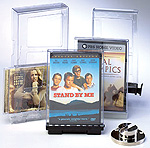 The Kwik Case® system from Gressco Ltd. (www.gresscoltd.com) features a heavy-duty plastic case with a magnetic lock that must be released in order to remove the materials. Libraries can apply security strips to the inside of the Kwik Case®, which can accommodate variously sized disc packaging, as an additional theft deterrent. For pricing: 800-345-3480, info@gresscoltd.com. Originally designed for the retail and rental environments, Clear-Vu (www.clear-vu.com) locking cases prevent library users from opening media cases until the locking bar is removed with a special tool. Use of the system requires purchase of both the locking bar and the heavy-duty CD or DVD case, and each item is sold separately. Clear-Vu also manufactures locking cases designed specifically for libraries using RFID-based self-checkout systems. For pricing: 516-333-8880, info@clear-vu.com.
The Kwik Case® system from Gressco Ltd. (www.gresscoltd.com) features a heavy-duty plastic case with a magnetic lock that must be released in order to remove the materials. Libraries can apply security strips to the inside of the Kwik Case®, which can accommodate variously sized disc packaging, as an additional theft deterrent. For pricing: 800-345-3480, info@gresscoltd.com. Originally designed for the retail and rental environments, Clear-Vu (www.clear-vu.com) locking cases prevent library users from opening media cases until the locking bar is removed with a special tool. Use of the system requires purchase of both the locking bar and the heavy-duty CD or DVD case, and each item is sold separately. Clear-Vu also manufactures locking cases designed specifically for libraries using RFID-based self-checkout systems. For pricing: 516-333-8880, info@clear-vu.com.  Tattle-Tape™ Security Strips DCD-2 from 3M (www.3m.com/us/library) are essentially two magnetic strips attached to a film overlay that can be applied to single-sided discs. The strips can be sensitized and desensitized using the same products and processes as apply to 3M's standard magnetic strips. For pricing: 800-328-0067. Dispense Created by the Integrated Technology Group (www.integratedtek.com), Apex DiscXpressII™ connects with existing self-checkout systems to deliver variously sized media from a secure storage unit. Libraries with larger media collections might opt for the DiscXpressII™ Release Station, through which discs are dispensed in a separate step following checkout via Apex XpressCheck™. For pricing: 877-207-3127, information@integratedtek.com. allCIRC™ Vault is an optical media dispenser from Library Automation Technologies Inc. (www.LATcorp.com) that relies on your library's existing self-checkout system. Patrons select empty cases for retrieval and checkout via allCIRC™. All transactions are controlled by the ILS. For pricing: 856-566-4121, info@LATcorp.com. The MediaBank™, a fully automated self–check/return system from LibramationInc. (www.libramation), is available in five different models varying in size and capacity. Compatible with all SIP 2–compliant ILS systems, it can accommodate media ranging from videocassettes to CDs/CD-ROMs/DVDs to Sony PlayStation, Nintendo GameCube, and Microsoft Xbox game discs. All media are dispensed in sturdy disc cases. For pricing: 888-809-0099, info@libramation.com. Protect The Archival Company's (www.archivalsuppliers.com) ArchivalWare Jewel Case Inserts with Corrosion Intercept® technology scavenges airborne pollutants that can corrode the metal layer of discs over time. An acrylic, self-adhesive backing holds an insert in place around the hub, and inserts remain active for decades. List Price: ten-pack, $9.49; 100-pack, $73.14.
Tattle-Tape™ Security Strips DCD-2 from 3M (www.3m.com/us/library) are essentially two magnetic strips attached to a film overlay that can be applied to single-sided discs. The strips can be sensitized and desensitized using the same products and processes as apply to 3M's standard magnetic strips. For pricing: 800-328-0067. Dispense Created by the Integrated Technology Group (www.integratedtek.com), Apex DiscXpressII™ connects with existing self-checkout systems to deliver variously sized media from a secure storage unit. Libraries with larger media collections might opt for the DiscXpressII™ Release Station, through which discs are dispensed in a separate step following checkout via Apex XpressCheck™. For pricing: 877-207-3127, information@integratedtek.com. allCIRC™ Vault is an optical media dispenser from Library Automation Technologies Inc. (www.LATcorp.com) that relies on your library's existing self-checkout system. Patrons select empty cases for retrieval and checkout via allCIRC™. All transactions are controlled by the ILS. For pricing: 856-566-4121, info@LATcorp.com. The MediaBank™, a fully automated self–check/return system from LibramationInc. (www.libramation), is available in five different models varying in size and capacity. Compatible with all SIP 2–compliant ILS systems, it can accommodate media ranging from videocassettes to CDs/CD-ROMs/DVDs to Sony PlayStation, Nintendo GameCube, and Microsoft Xbox game discs. All media are dispensed in sturdy disc cases. For pricing: 888-809-0099, info@libramation.com. Protect The Archival Company's (www.archivalsuppliers.com) ArchivalWare Jewel Case Inserts with Corrosion Intercept® technology scavenges airborne pollutants that can corrode the metal layer of discs over time. An acrylic, self-adhesive backing holds an insert in place around the hub, and inserts remain active for decades. List Price: ten-pack, $9.49; 100-pack, $73.14. 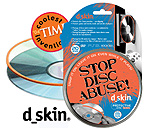 d_skin® (www.d-skin.com) Protective Disc Skins® from R.E.S Innovations Ltd. are applied to standard-sized discs and provide a physical barrier between the media and any potential damage. The ultrathin, transparent covering doesn't need to be removed in order for the disc to play. For pricing: sales@d-skin.com. Repair
d_skin® (www.d-skin.com) Protective Disc Skins® from R.E.S Innovations Ltd. are applied to standard-sized discs and provide a physical barrier between the media and any potential damage. The ultrathin, transparent covering doesn't need to be removed in order for the disc to play. For pricing: sales@d-skin.com. Repair  Libraries can lease a Fix-a-Disc One Step disc repair machine from CD Repairman Inc. (www.fixadisc.com) for a dollar a day. The start-up kit includes enough supplies—polishing compound/pad, spray cleaner, and wiping cloth—to clean up to 250 discs. Return the machine and cancel your lease at any time. List Price: $125 plus shipping and handling. Research Technology International (www.rtico.com) sells several different grades of disc repair machines, from the desktop-sized (ECO-Smart™, ECO Auto-Smart™, and ECO-Senior II™) to professional-level (ECO-Master™ and ECO-Super™). The company also offers DiscChek™ inspection machines similar to its Tape-Chek™ system for VHS. For pricing: 800-323-7520. Azuradisc® (www.azuradisc.com), too, sells varying grades of disc repair machines, which it rates “good” (20-second buffer/polisher; from $695), “better” (extended-range deep scratch remover; from $1,795), “best” (two-discs-at-once auto-dry technology; $2,495), and “ultimate” (fully automated deep scratch remover; from $387 per month). Disc repair services are also available for libraries not wishing to purchase their own system. Recycle Alternative Community Training (ACT) employs disabled persons to erase and repackage, then resell videocassettes and CD jewel cases. Donors are responsible for the cost of shipping the media to ACT's Missouri-based facility, but the service itself is free of charge. For more information: www.actrecycling.org. GreenDisk recycles CDs/DVDs and other “technotrash”—i.e., floppy disks, cell phones, computers—by grinding or shredding the materials, then reselling them to manufacturers for reuse. For more information: www.greendisk.com. Preserve The Survey Tool for Audio and Moving Image Collections, developed and tested by Columbia University Libraries, New York, with funding from the Andrew W. Mellon Foundation, is designed for use by librarians and archivists who are not media experts. Capable of generating a variety of reports, it enables them to inventory and assess the physical condition and levels of intellectual control and intellectual property rights of their audio and moving-image materials. Download the survey instrument and instruction manual for free at tinyurl.com/surveytool.
Libraries can lease a Fix-a-Disc One Step disc repair machine from CD Repairman Inc. (www.fixadisc.com) for a dollar a day. The start-up kit includes enough supplies—polishing compound/pad, spray cleaner, and wiping cloth—to clean up to 250 discs. Return the machine and cancel your lease at any time. List Price: $125 plus shipping and handling. Research Technology International (www.rtico.com) sells several different grades of disc repair machines, from the desktop-sized (ECO-Smart™, ECO Auto-Smart™, and ECO-Senior II™) to professional-level (ECO-Master™ and ECO-Super™). The company also offers DiscChek™ inspection machines similar to its Tape-Chek™ system for VHS. For pricing: 800-323-7520. Azuradisc® (www.azuradisc.com), too, sells varying grades of disc repair machines, which it rates “good” (20-second buffer/polisher; from $695), “better” (extended-range deep scratch remover; from $1,795), “best” (two-discs-at-once auto-dry technology; $2,495), and “ultimate” (fully automated deep scratch remover; from $387 per month). Disc repair services are also available for libraries not wishing to purchase their own system. Recycle Alternative Community Training (ACT) employs disabled persons to erase and repackage, then resell videocassettes and CD jewel cases. Donors are responsible for the cost of shipping the media to ACT's Missouri-based facility, but the service itself is free of charge. For more information: www.actrecycling.org. GreenDisk recycles CDs/DVDs and other “technotrash”—i.e., floppy disks, cell phones, computers—by grinding or shredding the materials, then reselling them to manufacturers for reuse. For more information: www.greendisk.com. Preserve The Survey Tool for Audio and Moving Image Collections, developed and tested by Columbia University Libraries, New York, with funding from the Andrew W. Mellon Foundation, is designed for use by librarians and archivists who are not media experts. Capable of generating a variety of reports, it enables them to inventory and assess the physical condition and levels of intellectual control and intellectual property rights of their audio and moving-image materials. Download the survey instrument and instruction manual for free at tinyurl.com/surveytool.
RECOMMENDED
TECHNOLOGY
ALREADY A SUBSCRIBER? LOG IN
We are currently offering this content for free. Sign up now to activate your personal profile, where you can save articles for future viewing



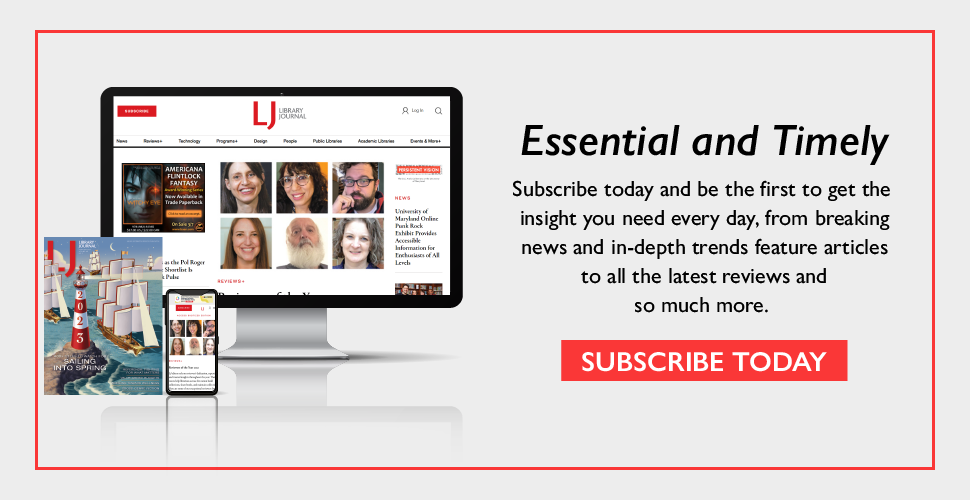

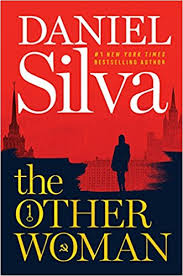


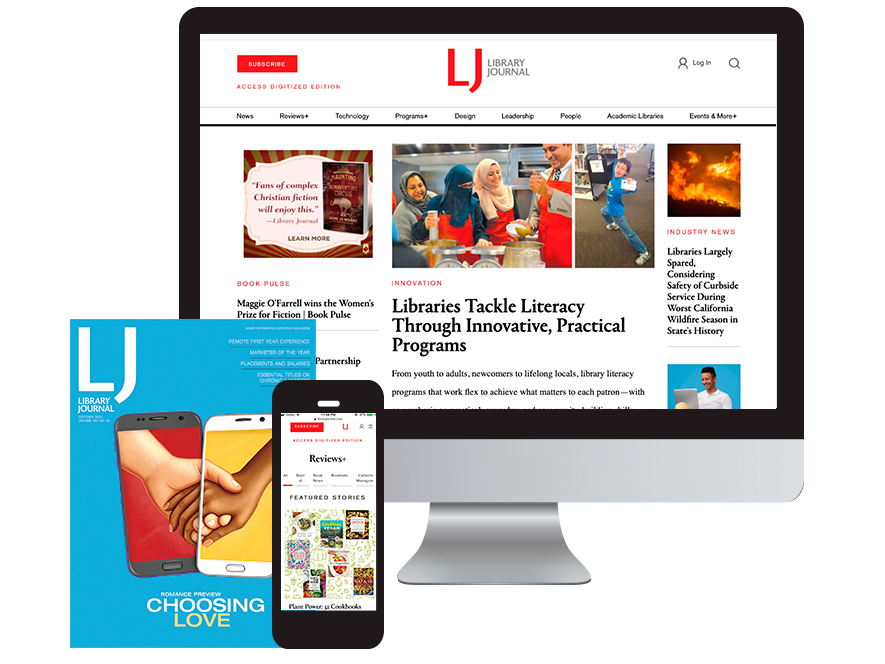
Add Comment :-
Comment Policy:
Comment should not be empty !!!