2018 School Spending Survey Report
Use Pinterest to Promote Your Programs And Services
 Have you been invited to "check out my stuff on Pinterest" yet? It's a social media tool based on recommendations and works like a virtual pinboard. You can aggregate a ton of visuals to tell your story and users browse your pinboard. (Just today I was saying that libraries need to redefine the word "browsing ".) Lots of libraries are exploring how to use Pinterest to promote their work. Mashable is a great source of information on Pinterest to get you going, including this beginner's guide and list of top brands using e. Pinterest is growing at a rate that's outpacing Google+....I think because it is so visually rich and a lot more fun than Google+. At Columbus Metropolitan Library we're using Pinterest to pin book covers in order to showcase our collection. We're also use it to showcase historic photographs (especially since Columbus is now celebrating our bicentennial.) Pinterest works great to give visibility to our gallery shows and a host of other things. Here's a snapshot at how we're pinning books:
Have you been invited to "check out my stuff on Pinterest" yet? It's a social media tool based on recommendations and works like a virtual pinboard. You can aggregate a ton of visuals to tell your story and users browse your pinboard. (Just today I was saying that libraries need to redefine the word "browsing ".) Lots of libraries are exploring how to use Pinterest to promote their work. Mashable is a great source of information on Pinterest to get you going, including this beginner's guide and list of top brands using e. Pinterest is growing at a rate that's outpacing Google+....I think because it is so visually rich and a lot more fun than Google+. At Columbus Metropolitan Library we're using Pinterest to pin book covers in order to showcase our collection. We're also use it to showcase historic photographs (especially since Columbus is now celebrating our bicentennial.) Pinterest works great to give visibility to our gallery shows and a host of other things. Here's a snapshot at how we're pinning books:  Some libraries on Pinterest include:
Some libraries on Pinterest include: - NYPL
- Westerville
- Muncie Public Library
- Awesome Library, Kitsap, WA
- Fullerton Public Library
- Northeast Kansas Library System
- Clermont County Public Library
- Omaha Public Library
- BookExpo and NoveList are also on there.
RELATED
RECOMMENDED
TECHNOLOGY
ALREADY A SUBSCRIBER? LOG IN
We are currently offering this content for free. Sign up now to activate your personal profile, where you can save articles for future viewing



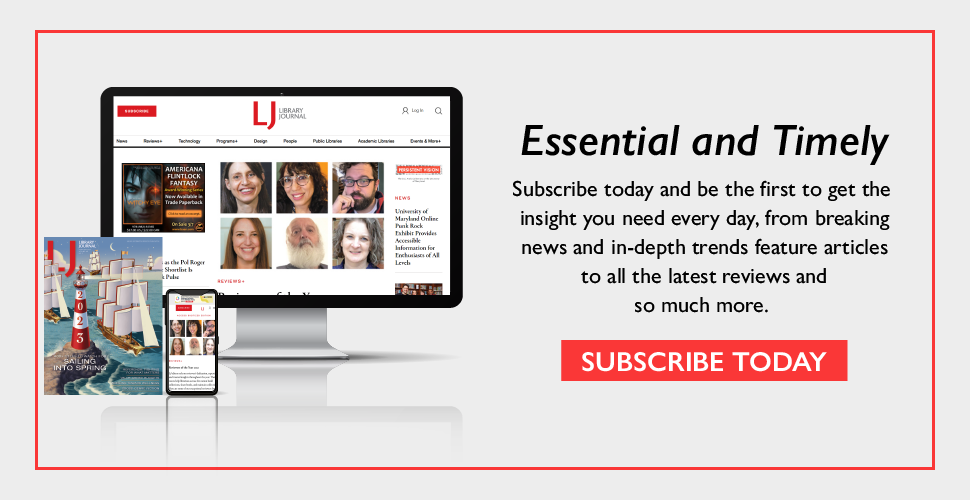

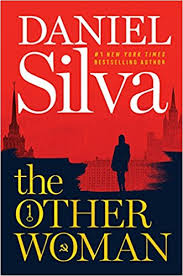


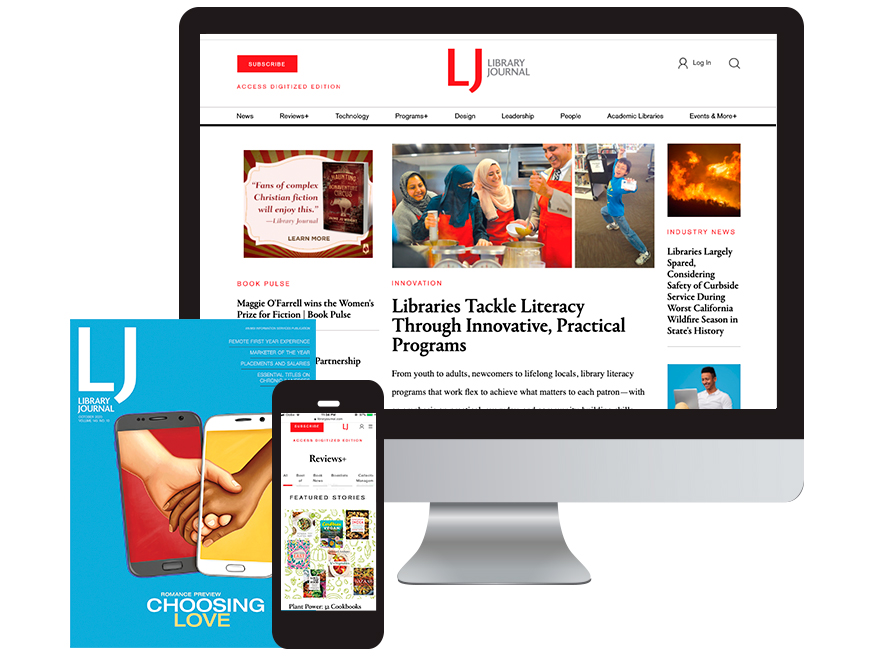
Add Comment :-
Comment Policy:
Comment should not be empty !!!
Information Waitress
I created a new books page for my library and one viewer made an interesting, and disturbing comment. She said, did you think about the fact that you are violating copyright. That those cover images belong to the publisher and you really shouldn't use them without permissions. Has this thought entered anyone else's consciousness and what do you think about it?Posted : Jan 16, 2013 01:02
Sandi
We've tried to use Pinterest to showcase our new book titles. The problem, not being able to permalink into the catalog. It would be very nice if we could link to the title in the catalog so patrons could easily place a reservation. IT is working on it but is stymied by the system we are using and the system we are switching to is even worse.Posted : Apr 20, 2012 12:33
Tana Elias
Do any of you using Pinterest currently use Syndetic Solutions for your enhanced catalog content? Any problems or conflicts that you've encountered there? At Madison (WI), we've asked for an invitation but haven't yet gotten started and had a chance to test it ourselves.Posted : Mar 20, 2012 12:04
Catherine Savage
We started a Pinterest account (http://pinterest.com/VernonLibrary) a while ago even though we weren't quite sure how we'd use it. Now that we are digging in and getting hooked, the ideas are coming fast and furious. It has been gratifying to see many of our materials re-pinned and commented upon, though it's not necessarily our patrons who are participating. Still -- if the tide comes in, all the boats rise, right? Seems like a good enough reason to play along, and just one more way to connect the public with library resources. I'm all for it.Posted : Feb 29, 2012 01:39
Meghan
We have a generic gmail address for the branch, which I used to set-up our pinterest account (http://pinterest.com/qlsteinway/). Queens Library also has one for the whole system (http://pinterest.com/queenslibrary/).Posted : Feb 24, 2012 03:52
Megan Dempsey
I should have mentioned you can find ours at http://pinterest.com/rvcclibrary/. It's still in its infancy. :)Posted : Feb 24, 2012 01:26
lee jouthas
Has anyone figured out yet how to establish a pinterest account separate from a personal one? I have my own account but want to establish one for my library that is totally separate. Any ideas? We have lots of ideas for using pinterest at my library but haven't gotten past this stumbling block.Posted : Feb 23, 2012 09:19