Resist That Redesign | The User Experience
Don’t redesign your website. You will be tempted, especially if your website hasn’t received adequate attention in the past few years—but don’t do it. Learn from some of the most successful websites around. Amazon, Apple, Google, and Netflix have never done major redesigns. They’ve slowly evolved their sites instead. Like them, plan to make many small improvements constantly to your website through incremental iterative changes.
Not convinced you shouldn’t scrap the whole thing and start over? Let’s compare the benefits of full-scale redesigns vs. small-scale changes.
Redesign woes
Website redesign projects take a long time, often more than a year. During that time, a lack of visible progress can lower staff morale and leave users with a stagnant, unimproved site for months at a time. Likewise, maintaining a current site and building a new one divides efforts. By contrast, small iterative changes can boost staff morale with frequent, demonstrable (if small) victories. Think of it this way: if you make a dozen modest changes—one a month for a year—you could easily end up with a site that’s better by leaps and bounds than what you’d be able to design from scratch in the same interval.
Now think of it from the user’s perspective: imagine getting in your car and finding the steering wheel has been moved to the back seat and over to the opposite side of the car. Moreover, the accelerator and brake pedals have been reversed. You’d certainly be confused, and the car would be difficult to operate, to say the least. Website redesign projects, even if they result in a technically improved website, are likely to affect adversely the heaviest users of your site. Consider the inevitable outcry that follows any change to the Facebook interface. Momentum plays a big part in usability, and people adapt to designs even if they’re less than ideal. Forcing them into an entirely new environment is jarring no matter how friendly the result. Fortunately, small iterative change spreads out the cognitive load required to learn new things on a site.
Website redesign projects also inevitably cause unnecessary arguments. Everyone wants a piece of the coveted homepage when it’s up for grabs. The solution? Don’t put it up for grabs. Many people have ideas about what colors the site should use and what cool new features the site should have. How to get around this? Don’t raise the issue. Instead, concentrate on making what’s already there as good as it can be. Small iterative change narrows the conversation to what’s best for website users.
Deeper issues
Even though there’s a pile of reasons not to, many organizations redesign anyway. Why? Because libraries can avoid making any significant organizational change by focusing on cosmetic redesigns instead. It’s often easier to form a special redesign team than it is to examine the current working culture and create a fluid and consistently collaborative environment. This can be an organizational crutch, and projects can suffer because of it. It is much more difficult—and more valuable—to create an environment in which people comfortably work together on projects that are never truly done.
Easing the transition
There are some things you can do to make moving to an iterative development process easier.
- Give it a trial run. Instead of forcing everyone into a new way of working, propose trying to fix a few things on the website and then debrief about the process.
- Set small goals. Don’t aim to have a totally new website in six months. Improve one page, feature, or navigation element per month. Stick to deadlines, and build on successes.
- Don’t launch the first solution you come up with. Design many different options, run them past your team, and run a few small tests on the best ones.
- Instead of talking about preferences, elevate the discussion, and get people talking about what’s best for users. Require some initial testing before anyone can suggest something on the site be changed.
- Accept that no solution will be perfect and that nothing can’t be improved upon later. (On the other hand, don’t use this as an excuse to launch crummy designs.)
Hold the course
“That’s all fine and dandy,” some of you might say, “but our website is so terrible, we need to scrap it and start over.” Sorry, I don’t buy it. If your site is truly that awful, there are probably plenty of obvious fixes you can make right away. Spend a year constantly tuning up your site and turning it into the site you want, learning as you go, rather than putting all of your money on the elusive perfect redesign. It’s going to take time, money, and the right talent, but it will pay off—and right away.
ALREADY A SUBSCRIBER? LOG IN
We are currently offering this content for free. Sign up now to activate your personal profile, where you can save articles for future viewing



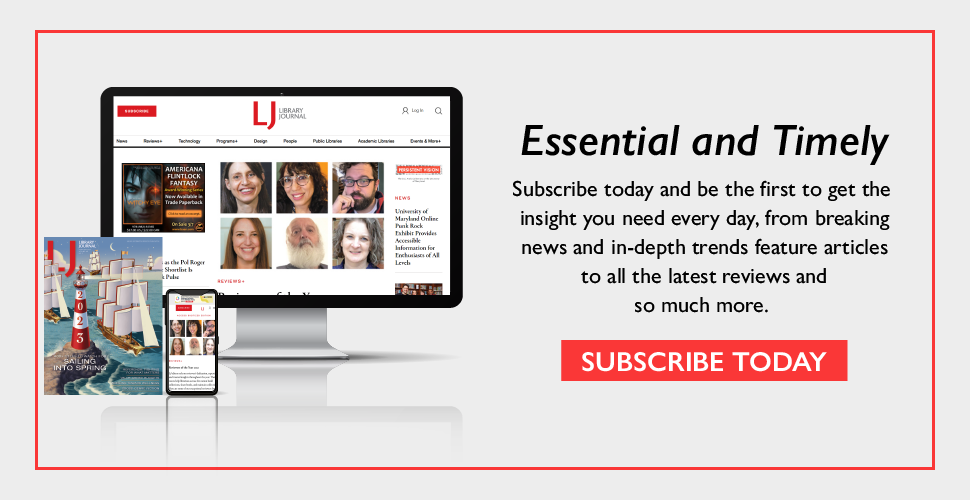

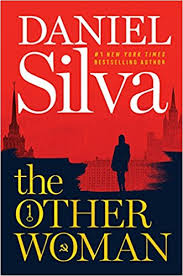


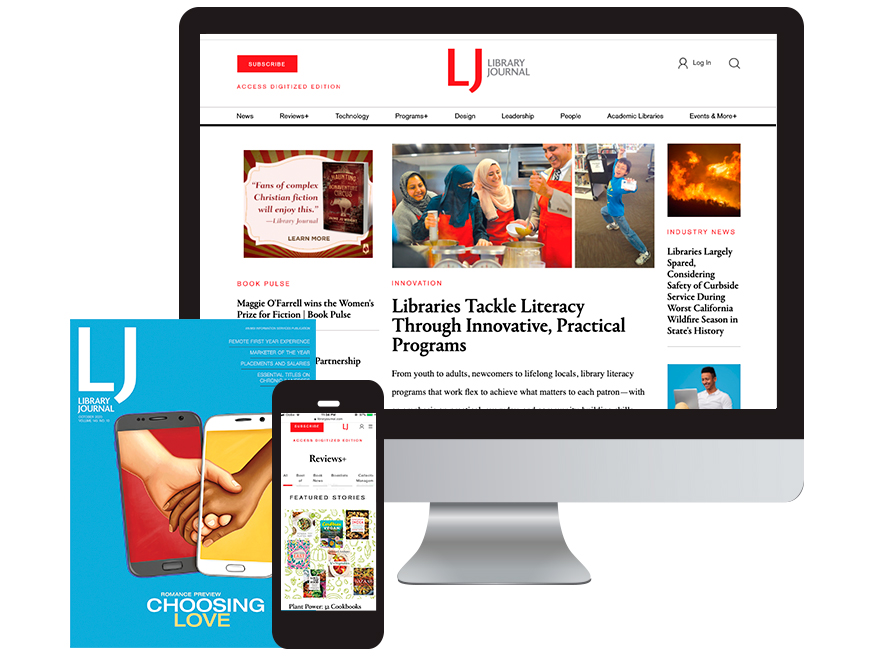
Add Comment :-
Comment Policy:
Comment should not be empty !!!