Public Library Video Online: Premium | Reference eReviews, May 1, 2016
 CONTENT Alexander Street Press has furthered their goal of bringing high-quality digital collections to users through Public Library Video Online: Premium. Designed for the academic and entertainment interests of patrons of all ages, the resource consists of nearly 43,000 videos from 500 providers such as CBS, PBS, Broadway Theater Archive, and Research Methods.
CONTENT Alexander Street Press has furthered their goal of bringing high-quality digital collections to users through Public Library Video Online: Premium. Designed for the academic and entertainment interests of patrons of all ages, the resource consists of nearly 43,000 videos from 500 providers such as CBS, PBS, Broadway Theater Archive, and Research Methods.
The platform features video, audio, and documents associated with a variety of disciplines, including science, education, news, theatre, and fashion, with 333 audio tracks and 1,773 pages of documents as of this printing.
At nearly 19,000 hours, users have access to a plethora of footage, from documentaries and raw footage to commercials and feature films. The database includes resources from the late 1890s up through the present day. Film history buffs will especially appreciate the ability to view footage from as early as 1890, beginning with an Edison camera test.
Libraries will find two features of particular interest: “perpetual rights” and Video Commons. By subscribing to the archive, libraries gain the rights to selected works for their permanent holdings, allowing for their collection to grow as the subscription continues.
With Video Commons, libraries can add original media to the collection by uploading and hosting an unlimited amount of data. Through this service, libraries are able to limit access to their uploaded material to their own patrons or make it available to all users.
Although certain resources, such as a documentary on cyberbullying, are relevant to younger users, the media currently uploaded is mainly geared toward scholarly and more mature interests.
USABILITY The resource provides many ways for patrons to retrieve the large amount of digital resources at their disposal. The homepage has a simple design that will be intuitive for most. Selecting “search all content” at the top left of the screen reveals the navigation bar, which includes drop-down menus for “my collection” and “disciplines,” which provide access to content related to the specific database or subject highlighted.
Next to these options are “titles” and “publishers” which lead users to results lists of all resources or publishers in alphabetical order. Moving to the right, “playlists” and “clips” reveal the items saved by users from previous searches of the same terms.
Below the navigation bar is another area dedicated to both quick and advanced search, making it easy to spot when the navigation bar is hidden. Further down is a “browse all subjects” tool, with images labeled with specific subjects to the right. Scrolling a little lower illuminates help topics of interest for newcomers seeking to understand how to efficiently apply the variety of choices available.
The quick search and browse subject nested options are similar to those found in other Alexander Street databases. Of note about the browse subject search, though, is that users can enter keywords that will instantaneously search through the numerous subjects.
The advanced option is especially well designed for leading users to resources of interest. With 27 categories available for tailoring queries, along with several search boxes such as “person discussed,” “publisher,” and “place written/recorded,” researchers are guided to a list of relevant materials to make their selections.
On the left side of the screen there is a list of the covered disciplines, and clicking one opens up a nested menu for more specific topics within the area of study. Both the quick and advanced searches bring up the results within seconds, but the advanced option serves the distinct purpose of providing the number of items that match the search criteria before the user even clicks the navigation button.
From the results page users can refine the query at any time from the menu on the left as well as conduct a search within the retrieved list or perform a new search. Items are set to sort by relevance for most searches, except for those that have been searched by subject, which sorts by newest.
The results page permits adding the resource to a playlist and sharing via email or social media by clicking on the respective icons. To view one of the results, simply clicking on the title or the image of the resource will take patrons to the page offering streaming video.
The platform provides a user-friendly interface for streaming media and viewing documents, with the content loaded on the left and detailed metadata on the right. With the media player on the left, users are presented with several options for manipulating videos: play, next/previous track, 30-second rewind, shuffle tracks, volume, visual table of contents, layout change to expand video, and full screen. The designers could increase user-friendliness by adding a fast-forward button to assist in shuttling through videos.
On the right side are tabs that identify the media details, tracks, transcripts, and shorter clips from specific content. Most significant to users will be the transcript screen, which highlights text and scrolls along as the work plays.
Furthermore, patrons can search the full transcript using the text box at the top of the page, especially helpful to researchers of narrow topics. Also of interest are related items available below the player. Overall, the database is designed with ease of navigation in mind, making it simple for both new and experienced users to find what they seek.
PRICING Cost is based on the number of registered library cardholders and ranges from $3,500 to $35,000 annually. Visit ow.ly/10y5wZ to request a free 30-day trial or pricing.
VERDICT Whether browsing through the collection or searching for a specific topic, public library users will find this database intriguing. While Alexander Street promotes the entertainment value of the database, it will hold strong appeal to academics owing to the emphasis on providing and sharing citations. Recommended for both public libraries and academic institutions. Those organizations that have Academic Video Online: Premium may want to consider this resource as a complement.
RELATED
ALREADY A SUBSCRIBER? LOG IN
We are currently offering this content for free. Sign up now to activate your personal profile, where you can save articles for future viewing



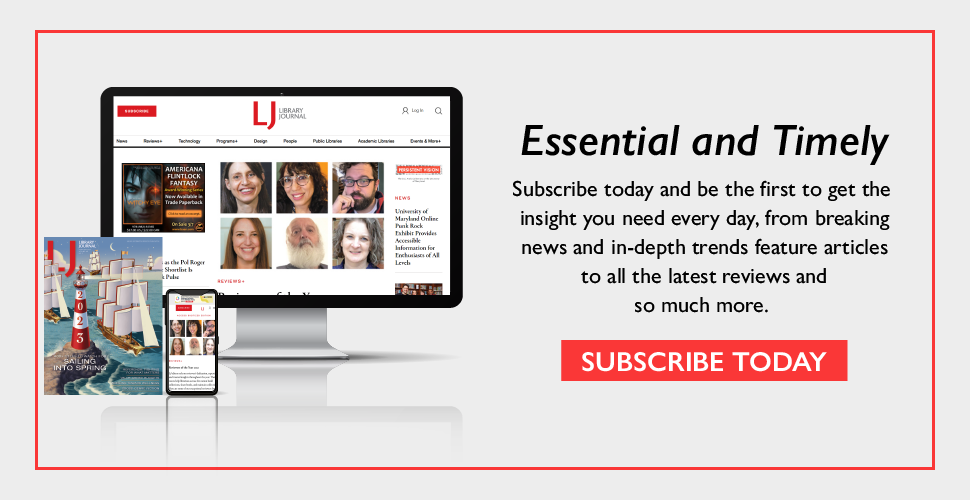

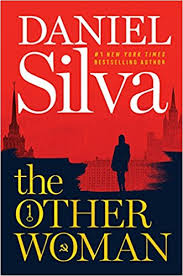



Add Comment :-
Comment Policy:
Comment should not be empty !!!