2018 School Spending Survey Report
Podcast 1 2 3
Starting up
The first step is to identify existing content that might translate well into an audio or video format. Many librarians who are experimenting with podcasts have started with the “virtual tour,” since video is a natural for showing patrons around. Many museums also offer podcasts, and their efforts can be good models for libraries. Other learning objects that seem obvious for conversion are tutorials that have already been screencasts, like something on how to use specific databases or the basics of search strategies and Boolean logic. Converting this sort of information to podcasts is simply a matter of adapting from one video format to another. At UTC, our primary goal was to allow for the time-shifting of library instruction, to enable students to learn at their own convenience. After looking at our instruction load, we saw that our basic introduction to the physical library class would be the best choice for initial conversion. As the classes are currently taught, students are led through a sort of game before they come in for their main class with an instruction librarian. The game and the session that follows are perfect for the move to audio/video because they are suited for one-to-many instruction rather than being discussion oriented as are most of our other classes. Another benefit: the potential for replay. For example, nonnative-English speakers can rewind bits that need clarification. But everyone can benefit from instruction delivered this way, even if they only use it to review material that is ordinarily delivered face-to-face or in online tutorials. Podcasts can also be effective as a precursor to in-person instructional sessions, because they can deliver preliminary information so users are ready for more in-depth content delivered in a traditional manner.Training, media creation, and RSS
Some combination of widely used software, training, and collaboration eases the transformation from librarian to media mogul. For academic librarians, it is almost certain that somewhere on your campus you have faculty who produce media, whether they are affiliated with a radio/TV department, help run the university radio station, or just teach media studies. Reach out to these specialists and you’ll be surprised how eager they are to help. Combine this available talent with the ease of use built into Apple’s media software like GarageBand and iMovie, and you can be producing high-quality audio and video in a very short time. [See “Hardware Made Easy,” p. 34.] Don’t expect to be an expert overnight, but after a few weeks of trial and error, you’ll be making smoothly transitioned video that looks better than your local public access channels. Training issues nearly all relate to librarians’ unfamiliarity with RSS and how to create quality media files. Your videos don’t have to look like you’re screening them at the Sundance Film Festival, but patrons are extremely media savvy, and will pass judgment on poorly produced media in the same way that librarians pass judgment on poorly designed web sites. If the information doesn’t look or sound good, it is likely to be perceived as not being good. In the audio realm, you don’t need to produce 5.1 THX surround sound, but you do have to pay attention to the basics of enunciation and volume. The good news is that the RSS education problem is solving itself, if slowly. More and more libraries are working with blogs, wikis, del.icio.us, Flickr, and other Web 2.0 sites that offer RSS, and many librarians are using aggregators like Bloglines to pull in RSS for consumption. The link between RSS and podcasting is that a podcast is an RSS feed with an enclosure. In very basic terms, an RSS enclosure is just some type of multimedia content: an MP3, AVI, MPEG, or other media file. Technically, an enclosure can be any sort of binary content (RSS could be used to “feed” program updates, called appcasting), but for the purposes of a podcast we’re limiting those enclosure types to media files, almost always in the form of an MP3 for audio or an MPEG for video. Thus, RSS has established itself through wide usage and implementation. It is the essential delivery mechanism for podcasts. Since anything that plays well with RSS can potentially be distributed via a podcast, you can leverage these feeds in lots of fun ways. Want to highlight some of your podcasts on your web site? Include the RSS feed in the HTML, and anyone visiting your page will see and can grab the audio or video they are interested in if you enable downloads. Does your school use Blackboard as a class management system? It is simple to include a feed inside existing classes that need the particular bit of library instruction you are pushing out via podcast using feed2js and other free software.What if I don’t have an iPod?
When I mention this project, many patrons and librarians ask, “But what if I don’t have an iPod?” While it seems that on some campuses iPods are required for entry, not every student owns that omnipresent Apple product. The truth is that any portable MP3 player can handle an audio podcast, and, failing that, any computer can decode and play the file. So every computer on campus and off becomes a player if a user simply visits your web site or logs into course management software like Blackboard. Video is slightly more complicated, because a clear, universal standard has not yet emerged in the same way as MP3 has for audio. You can provide different feeds for different video types and by sticking with the more prevalent standards be sure that you are providing a file that can be accessed by the widest number of patrons. Owing to the ubiquity of video iPods, a specific flavor of MPEG4 (H.264) is emerging as a standard for video delivery. It is viewable on most every portable video device being sold these days (including the Playstation Portable).Librarians 2.0
Librarians will continue to have to develop new skills that may not have been predicted by our MLS degrees. When I went to library school in 2002–04 at the University of North Carolina–Chapel Hill, I don’t remember a Multimedia for Librarians class being available. Our roles as librarians keep shifting to meet the needs and desires of our patrons. We have picked up web skills, programming, and instructional design. Now, let’s dive into a little video editing, cue up the audio, find the clipboard, and learn why Apple has sold so many of those little white multimedia objets d’art.Jason Griffey is the Head of Library Information Technology, University of Tennessee at Chattanooga. His blog, Pattern Recognition (www.jasongriffey.net/wp), discusses technology and library issues. Griffey and Karen Coombs are currently coauthoring Blogs and Libraries: Participating in the 2.0 (Linworth Pr.), expected out in 2008
| LINK LIST | ||
| Apple iMac apple.com/imac | Audacity audacity.sourceforge.net | Bloglines bloglines.com |
| Brooklyn Museum Podcasts www.brooklynmuseum.org/podcasts | CamStudio www.osalt.com/camstudio | Cornell’s Mann Library Podcasts mannlib.cornell.edu/podcasts |
| del.icio.us del.icio.us | Denver Public Library Podcast podcast.denverlibrary.org | Feed2JS (Feed to JavaScript) feed2js.org |
| Flickr flickr.com | Jahshaka www.jahshaka.org | LIVES lives.sourceforge.net |
| One Big Library feeds.feedburner.com/librarygeeks | Princeton Public Library Poetry Podcasts pplpoetpodcast.wordpress.com | Sunnyvale Public Library Podcasts librarypodcasts.org |
| SUNY–Albany Library Virtual Tour liblogs.albany.edu/podcasts | Windows iTunes syncing docs.info.apple.com/article.html?artnum=61713 | Wink www.debugmode.com/wink |
At the Ozarks Technical Community College Learning Resource Center, Springfield, MO, we started podcasting with videos from our college success seminars. These seminars include How To Study for a Math Class and Test Anxiety. We worked with our media department to convert these seminars, including PowerPoint slides, into iPod format. We also took one track from each library CD and made a sample playlist of our entire collection. Finally, we developed photo content, with art images and chemistry symbols, that lets students review informational slides and images. For another project we decided to draw science students to the video product by showcasing geology rocks and minerals that are covered in the lab practical test. We went to the lab, took the pictures ourselves, and created a playlist of lab images. This has become one of the hottest downloadable commodities for the video iPods. We advise you not to go into podcasting lightly. We spent six months preparing our ideas, talking with instructors, developing use policies and instructions, and training the entire library staff before going live. Implementers will need to prepare themselves for the trying times ahead while keeping in mind the main goal of providing users with an extraordinary service.—Larisa Hart & Amy Landon, Ozarks Technical Community College, Springfield, MO
The other part of the podcast puzzle is the actual hardware needed for production and delivery. Many users come to the library with iPods and will be able to access the podcasts on their own hardware, but others do not have access to a personal portable media player. Our library’s solution was obvious: let students check out iPods like they currently check out library laptops. On the production end, you need a computer for editing. Individual librarians can use their desktop PCs as an AV editor, or a machine, say in a media center, can be dedicated to the project. At the University of Tennessee at Chattanooga, we decided that we needed a standalone system. We looked no further than the Apple iMac. Its small footprint, preinstalled iLife software, including GarageBand and iMovie, and lower learning curve than “professional” AV software made it an easy choice. Models range from $999 to $1,999, less with educational discounts. We also decided to put together a hardware bundle that would give us the most content creation flexibility and allow the iPods themselves to be easily updated and charged by the circulation desk. This turned out to be slightly more difficult than originally expected, as we discovered limitations of the iPod and, more important, iTunes. We repurposed an existing, older Windows PC as a sync station for the iPods. This incurred no additional cost, and since its sole purpose is to push content onto the iPods, it didn’t have to be particularly robust. We didn’t even need the files to be stored on the local hard drive of the PC, since iTunes works with networked drives. The files live on the network and are pushed to the iPods through a low-powered PC. Dozens of free tools are available to assist in creating audio podcasts, for both Mac and PC users. Audacity [see Link List, page 32] is the most popular audio editing free open source program for Windows. It allows fast editing, clipping out pauses, combining clips into a single piece, and even denoising and cleaning up audio fuzz. It is available for other platforms but is commonly used as an editor for MP3s on Windows. For video, the software is far more complicated. There isn’t yet a standout in the Windows freeware/open source world in the same way that Audacity serves for audio, but two potential open source contenders are Jahshaka and LIVES. However, it is still best to invest in some inexpensive video editing software. Nearly any entry-level video software like Microsoft Windows Movie Maker lets you create the simple sorts of clips you may want for basic library podcasts. Another suggestion for video podcasts: use some sort of screencast software to demonstrate interfaces and navigation, especially for things like how to use library databases. On the commercial side of the world, the two leading packages are Adobe’s Captivate and Camtasia, but some upstart open source competition comes from Wink and CamStudio. Try before you buy.—Jason Griffey
RELATED
RECOMMENDED
TECHNOLOGY
ALREADY A SUBSCRIBER? LOG IN
We are currently offering this content for free. Sign up now to activate your personal profile, where you can save articles for future viewing



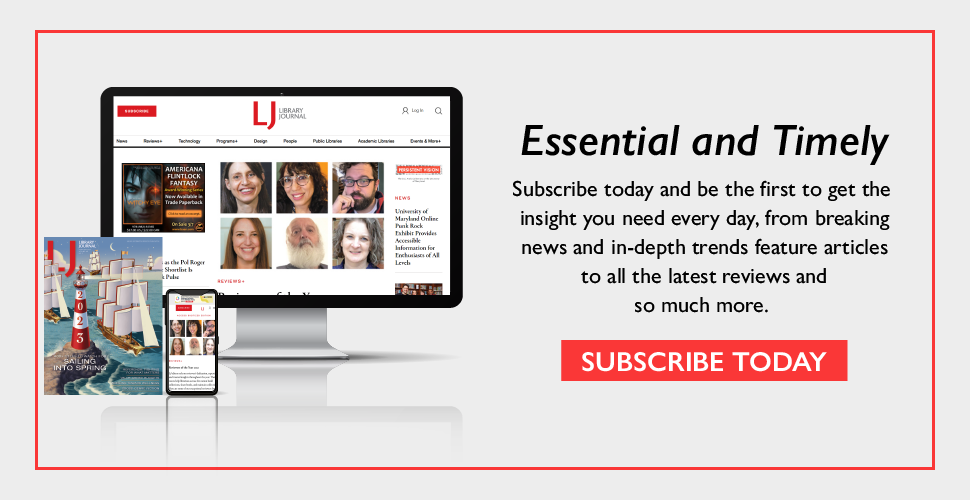

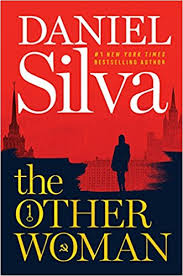



Add Comment :-
Comment Policy:
Comment should not be empty !!!