2018 School Spending Survey Report
Marketing with Video: It’s Now Essential, and Easier Than You Might Think
Are you video-marketing your library yet? If you are, you probably already know how effective it can be; if you aren't, by the end of this column I hope to have convinced you that it's not just essential but infinitely achievable.

Ned Potter
Are you video-marketing your library yet? If you are, you probably already know how effective it can be; if you aren't, by the end of this column I hope to have convinced you that it's not just essential but infinitely achievable. YouTube is, famously, the 2nd most popular search engine after Google. Every day people run more searches for videos on that one platform alone, than they run searches for everything on Bing or Yahoo! We're dealing with a new generation for whom the instruction manual is something to completely ignore—they go right online and look up video tutorials. They can watch them on all manner of devices—people learn how to use their new phone by watching a video about how to use their new phone on their new phone. So everyone is doing it—your users expect to engage online with video. How can you bring something to the party in way which is affordable for your library, and which will make a positive impact on your marketing? Here are some suggestions.Aim for Succinct, Solid, and Successful
Succinct videos are best because people simply will not watch long ones! I've overseen the production of all our videos at the University of York Library and IT Services, and with the exception of the Virtual Tour, they're all as close to one minute long as possible. (Don't tell anyone, but we call them all 'One minute on...' even if they're actually closer to two minutes, because the name is hugely important in enticing students to take the time to engage...) It's also really important to start right away with the content people need—get the intro and context out of the way as quickly as possible, because most people switch off YouTube videos within the first few seconds. Solid videos are not only preferable but easier to make—by solid I mean simple and well executed rather than over ambitious, 'comedy' themed, or so flash that your users will start to wonder why you're spending so much money on videos rather than library resources... The video-editing software that comes free with Apple Macs and PCs is perfectly adequate for cutting together a solid video: simple shots and basic fades work better than getting too fancy. If you can afford it, Camtasia is brilliant software to use. In the library community it is usually identified with screen capture, but actually it works brilliantly with live action as well, and it's very easy to produce great results. As for success, it's best to go into any marketing project knowing what success would look like. So for example, your aim might be to engage a new generation of public library users on a medium they favor to promote your library to more users, and to get more use from existing users. Success would be getting a 10 percent increase in membership from 18-24-year-olds. But it doesn't have to be as black-and-white as that—perhaps your aim is to simply help students engage with your academic library services better, by using video to explain how to print, how to renew online, or how to use the audiovisual facilities. Maybe you work in the special libraries sector and you want to use video because you know body language is extremely important when communicating with successful people, so you know you can better engage your clients if they can see you rather than just read or hear you. A word on statistics and video views: David Lee King said a very interesting thing on the excellent Circulating Ideas podcast recently. I'm paraphrasing here, but he pointed that we're so bombarded with the figures—Justin Bieber's new YouTube video has six bajillion views in just 2 days!—that we lose sight of what constitutes success for us. Your video gets 100 views on YouTube—that sounds tiny. But as David says, you go out into the community and address 100 people simultaneously—that's a great success! In the first month of my Library's YouTube Channel, the stats told us we had a total of 85 hours' worth of viewing, from a couple of thousand people. I can't think of any other way to achieve such a volume of concentrated, useful marketing in so short a space of time.Tap into local talent
In all sorts of areas of library marketing, there's potential to utilize the skills of your community. Chances are there are people who really want the opportunity to showcase their know-how either very cheaply or for free—you have the content and the messages, they have the expertise to convey them effectively. In particular it's worth approaching local colleges and universities (even if you're not at an academic library) to find graphic designers for posters and leaflets, and people to appear behind and in front of the camera for videos. Why not hire an intern for a specific campaign—but rather than someone who's a specialist in marketing, find someone who's a specialist in producing and editing video?Host it externally, embed it internally
You absolutely need to host your videos on a video sharing site—YouTube and Vimeo are the main players in this field, and there's no reason why you can't host your most important videos on both. Then you get the increased discoverability, the potential online engagement in those communities, and the flexibility to embed them on your own website in a format which works on more or less any device. There's more about choosing YouTube or Vimeo on my website.Shoot with mobile in mind
You have to assume people are going to be watching your videos on their phones. This means:- The films need to work without sound. Particularly in the library environment, people will want to watch and understand your videos without disturbing users in their vicinity or otherwise drawing attention to themselves, and they may not always have headphones. Use the bottom third of the screen to display clear text conveying the key messages being said by the presenter—not a transcript, just the important points.
- They need to be close-shot. If there's a presenter, if you can see their legs they're too far away from the camera for the video to work on a small screen. And keep in mind, when framing your shots, that the bottom of them will be obscured by the text conveying the key messages.
- Should you already have videos on YouTube, be sure to check their settings to make sure they'll play on mobile devices. For all recently uploaded videos this setting defaults to 'allow play on mobile,' but this wasn't always the case.
- Make it really easy for users to access the video at their point of need. For example, at York we have videos explaining to users how to color photocopy, how to use the AudioVisual self-issue machines etc., and an easy to remember bit.ly URL linking to the video appears on the written instructions, along with a QR code taking you to the same place.
Market the marketing
Finally, remember that, although your videos are in themselves marketing, you still need to promote them to ensure they're seen. They need to be linked to, blogged, tweeted, played on screens in your building, and embedded all over your website in appropriate places. What would a column like this be without examples? This is the best bit... Whenever I run social media or marketing workshops I play delegates one of Ned Potter is an Academic Liaison Librarian at the University of York, where he’s also heavily involved with marketing activities. He’s the author of The Library Marketing Toolkit (Neal-Schuman, 2012) and writes and speaks widely on the subject of marketing information services. You can follow him on Twitter @theREALwikiman, and find his website at www.librarymarketingtoolkit.com.
RELATED
RECOMMENDED
TECHNOLOGY
ALREADY A SUBSCRIBER? LOG IN
We are currently offering this content for free. Sign up now to activate your personal profile, where you can save articles for future viewing



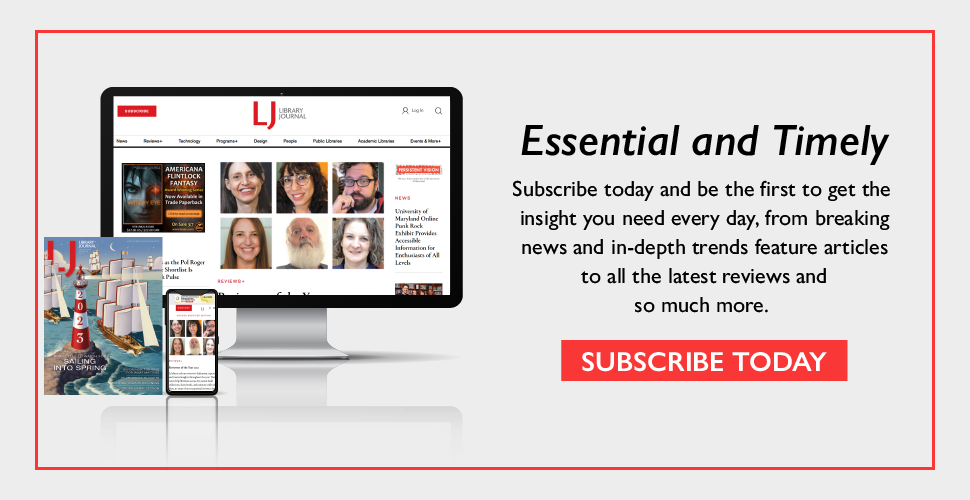

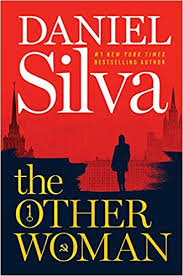


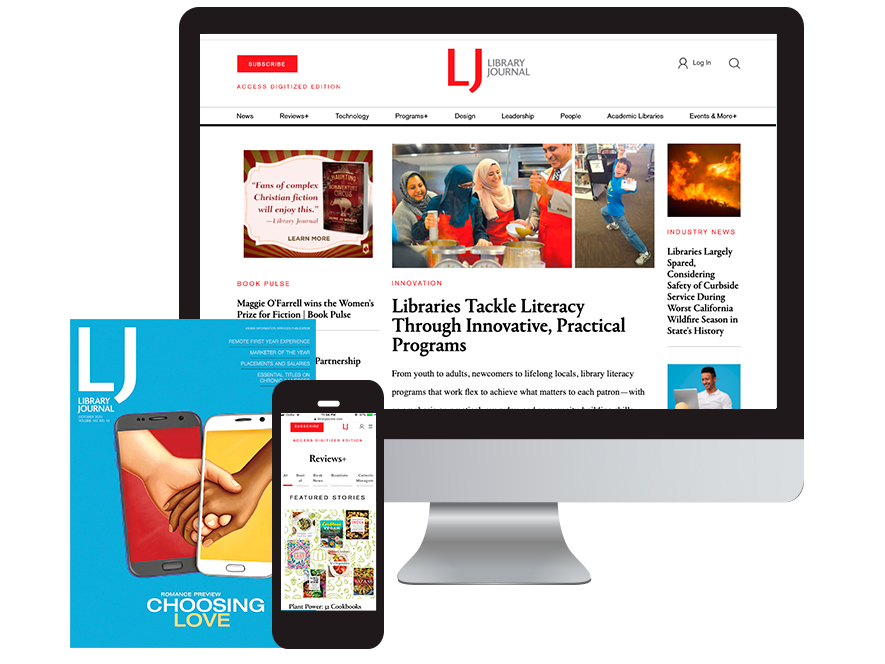
Add Comment :-
Comment Policy:
Comment should not be empty !!!
Patrick
Great article Ned. We're just starting to hit our stride with using video for our library communications. See our Vimeo portal: http://vimeo.com/kennedylibrary There's a lot about the technology and production to know to do things right. But that can be learned. But the other very important side of things is the creative. We are always challenging ourselves to find new, inspiring and creative ways to reach our audience through video.Posted : Feb 14, 2013 03:28
Ned Potter
Eeek! Really sorry about that Anali, not sure how that slipped in... Thanks for correcting, Josh!Posted : Jan 08, 2013 05:14
Anali Perry
Thank you for using The Library Minute as an example in your workshops! However, The Library Minute is produced by Arizona State University Libraries, not LMU as you said in your column.Posted : Dec 21, 2012 09:05