2018 School Spending Survey Report
Product Watch: Reference Management Tools
Reference management software—which allows researchers to collect bibliographic references quickly, properly cite and organize them, often share them with others, and more—has become an integral part of the research process for many graduate students. Such software is used by millions in libraries around the world. In this installment of Product Watch, LJ looks at five popular tools in use right now.
LJ looks at what libraries and patrons are using to take control of bibliographic information
Reference management software—which allows researchers to collect bibliographic references quickly, properly cite and organize them, often share them with others, and more—has become an integral part of the research process for many graduate students. Such software is used by millions in libraries around the world. In this installment of Product Watch, LJ looks at five popular tools in use right now. EasyBib PRODUCT EasyBib has had more than 28 million users over the last year, split between university students and those in grades six to 12. EasyBib partnered with OCLC and Credo Reference on a Library Edition and a School Edition, to which hundreds of schools have subscribed. EasyBib’s free MLA formatting for citations is the most oft-used feature, according to the company; APA- and Chicago-style formatting are available with premium service (and with the Library Edition). A new Research Service is in development that will rank bibliographic data by the number of times it has been cited, as are more features allowing collaboration between users. An iPad app was released in October. IN THE LIBRARY Patrick Slaven, public services librarian at Pollack Library at Yeshiva University, NY, tells LJ that the library has been using EasyBib for about a year and says that users most often use its Autocite feature, which helps create citations for online sources, for academic writing assignments. PRICE For colleges and universities, $750 and up, based on FTE. For K–12, between $165 and $500.Endnote PRODUCT Thomson Reuters’s EndNote is used by millions of researchers. Among its many features, EndNote can locate and download available full-text articles from a patron-selected reference, or group of references, and use more than 5000 bibliographic output styles. EndNote X5, the latest version released this summer, lets users compare references with online resources to locate new data and update references, among other features. An EndNote iPad app is currently in development, the company says. IN THE LIBRARY Virginia Carden, administrative research librarian at Duke University Medical Center Library, Durham, NC, tells LJ that she has instructed patrons in using EndNote and that they’ve used it for writing articles and books, or to keep track of their own research articles, among other uses. She has recommended it for several uses at Duke, including to administrative assistants to keep their supervisors’ CVs up-to-date. PRICE EndNote’s MSRP is $299.95, with academic and student pricing available at campus bookstores. Site licensing provides low- or no-cost options for users at an institution, the company says.
Mendeley PRODUCT With Mendeley, users can upload PDFs via a desktop client; the software extracts metadata automatically, which is matched with existing papers in online databases to get correct citations. The citations can then be shared privately or publicly. The social networking aspect, says Mendeley cofounder and president Jan Reichelt, “turn[s] the whole process of research into a social and collaborative experience.” Most users are post-docs, graduate students, and junior academics in the sciences. Mendeley’s private librarians group has nearly 500 members, says Reichelt. IN THE LIBRARY Jeffrey Lancaster, emerging technologies coordinator in the Science and Engineering Library at Columbia University, has recommended Mendeley and finds it “a huge time-saver, especially for busy graduate students.” He says he shows students Mendeley’s import bookmarklet to parse and import citations from such databases as Google Scholar, JSTOR, and many others; patrons also appreciate Mendeley’s web-based database sync, which eases sharing with others. PRICE Mendeley is currently free for individual users, with premium multigigabyte storage upgrades and additional group allocations available for purchase. Mendeley is developing a campus- and corporatewide version.
RefWorks PRODUCT ProQuest’s RefWorks is used primarily in academic libraries. According to the company, Write-N-Cite, RefWorks’ word processing piece, is popular among researchers, as is RefWorks’ web-based, software-as-a-service aspect, and its easy-to-use data import, collaboration, and formatting. A new version of Write-N-Cite, which will support Mac OS and Windows equally, is coming soon, the company says, along with new methods for adding full text and articles to user databases. IN THE LIBRARY Greg Hardin, reference librarian at Texas Woman’s University Libraries, Denton, says the university offers RefWorks training workshops that are open to all students. The tool’s web-based nature was a plus for a university that offered some 300 distance learning courses, he tells LJ. He also uses it to help manage resources for faculty as part of the libraries’ Faculty Information and Research Support Team. PRICE One-year individual subscriptions are $100. Institutional subscriptions are priced according to institution size; all software upgrades during the subscription period are included.
Zotero PRODUCT Zotero, a free and open source Firefox browser extension first released in 2006 by the Center for History and New Media at George Mason University, Fairfax, VA, is used most often to import structured data, such as journal articles, from web pages and to provide automated bibliographies and citations and make them sharable. Zotero’s upcoming version (3.0) will extend compatibility to Chrome and Safari browsers and add features such as detection of duplicate items in a user’s research database. Zotero codirector Sean Takats tells LJ that “librarians have long been among our heaviest users.” IN THE LIBRARY Jason Puckett, communication librarian at Georgia State University Library, Atlanta, has used Zotero for about five years and is the author of Zotero: A Guide for Librarians, Researchers and Educators (ACRL, 2011). He teaches Zotero workshops every semester to grad students primarily but also to undergrads and faculty. He tells LJ that many students use the simple cite and save functionality, but many also move on to more advanced features. PRICE Zotero is free to use.
| Author Information |
| David Rapp is Associate Editor, Technology, LJ |
RELATED
RECOMMENDED
TECHNOLOGY
ALREADY A SUBSCRIBER? LOG IN
We are currently offering this content for free. Sign up now to activate your personal profile, where you can save articles for future viewing



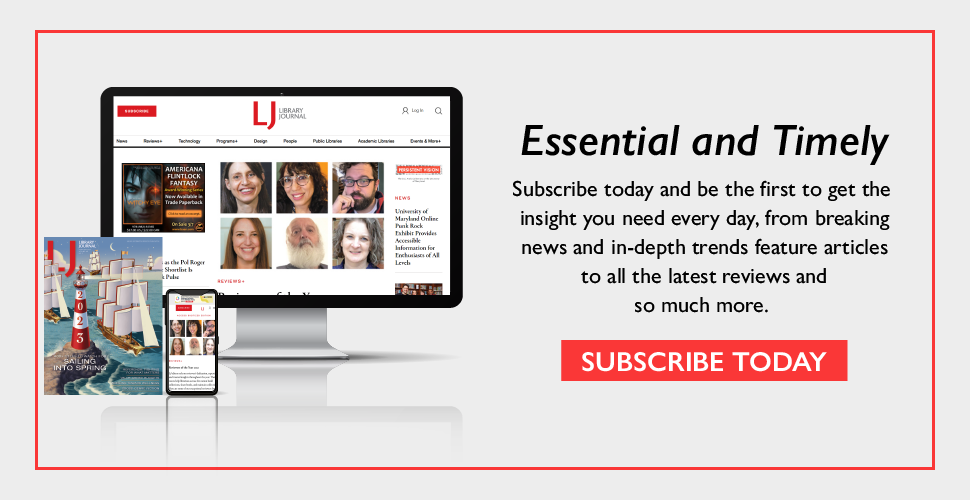

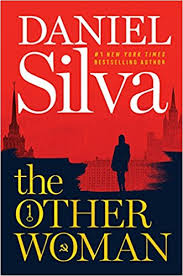


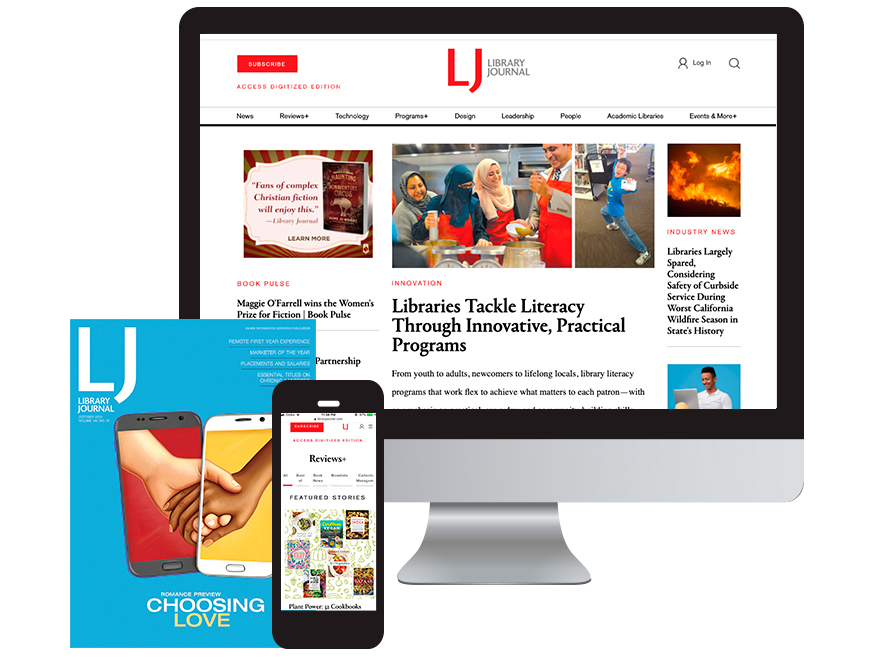
Add Comment :-
Comment Policy:
Comment should not be empty !!!