Wiley Digital Archives | Reference eReviews, July 2019
This unique, extremely user-friendly collection of historical sources is highly recommended. Wiley’s dedication to the user experience, as demonstrated through promises of expanding the breadth of digitized materials from additional partnerships, improved features and search capabilities, and prominent invitations for feedback, make it an exciting platform to comb through, as well as one to keep an eye on as it expands and adapts to user needs.
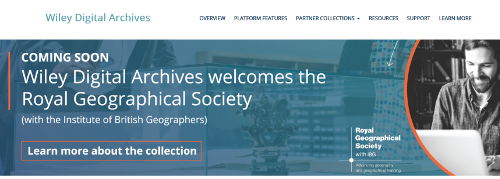 CONTENT Wiley, which has provided content to academic users for more than 200 years, presents Wiley Digital Archives. This resource houses the archives of the Royal College of Physicians (with papers on a range of medical and nonmedical topics, from the 14th through 19th centuries), the New York Academy of Sciences (one of the oldest scientific organizations in the United States and a vital part of the scientific community), and the Royal Anthropological Institute of Great Britain and Ireland (the oldest organization dedicated to anthropology). The database allows users to witness the progress made within the organizations and evaluate the archival material as they make their own discoveries.
CONTENT Wiley, which has provided content to academic users for more than 200 years, presents Wiley Digital Archives. This resource houses the archives of the Royal College of Physicians (with papers on a range of medical and nonmedical topics, from the 14th through 19th centuries), the New York Academy of Sciences (one of the oldest scientific organizations in the United States and a vital part of the scientific community), and the Royal Anthropological Institute of Great Britain and Ireland (the oldest organization dedicated to anthropology). The database allows users to witness the progress made within the organizations and evaluate the archival material as they make their own discoveries.
This cross-searchable platform includes more than 500 years of primary sources, such as records, letters, and photographs. In addition, the database recently partnered with the Royal Geographic Society (with the Institute of British Geographers) to digitize its more than two million documents. This archive will be available in August, and Wiley promises to make more partnerships in the future to inspire research.
USABILITY Wiley’s commitment to efficiency and quality is clear. When viewers open the resource, a pop-up window announces a new document viewer, tools for navigating within the material, and expanded search capabilities.
The homepage has a clean, pleasing layout, with contrasting colors and an easy-to-read font. Selecting the Wiley Digital Archives logo at the top left of the page lets users return to the homepage. The menu bar allows users to switch to one of 26 languages, learn more about the individual archives and select a specific archive, view saved entries and search history, report feedback, and seek help.
Hovering over icons reveals keyboard shortcuts, and the platform is laid out effectively, bringing users’ attention to efficient ways to gather and analyze research.
Tabs permit switching between the basic and advanced search options. The basic query invites users to enter search terms with a question, "What are you searching for?" Users can search across as many of the featured archives as their institution owns, or be limited to only one or two. Clicking a question mark icon brings up a pop-up window with information on Boolean searches and other tips. Owing to the nature and specificity of the digitized materials, researchers are likely to prefer the advanced search. Three search fields are available here, with options such as search entire document, by keyword, or by author. Users can also limit results by content, publication date, collections, and more.
Researchers will especially appreciate the estimated count feature, which indicates how many results are available and automatically updates as new terms are entered, letting users know whether the query needs refining prior to submitting.
After a search is conducted, the number of results is clearly stated at the top of the page, organized by content type (e.g., manuscripts, monographs, photos) and sorted by relevance, with filtering options such as content type and subtype, collection, subject, and source. Users may also revise the search or search within results.
"Browse by content types" organizes the material into manuscripts, maps, monographs, and photographs. Selecting "monographs," for instance, takes users to a complete list of all the monographs available; users can then filter the results.
Those looking to analyze data will value the "visualization and exploration" section. The "analysis hub" allows researchers to determine the number of times the term(s) appeared in a specific year, identify the common phrases that begin with the term(s), and more. Users can select the "word cloud" or "frequency distribution" functions to discover the most frequently occurring terms in a specific archive.
The "explorer" feature lets users search all of the photographs or maps in the collection and filter results. "Place of publication browser" plots documents on a world map by the location where they were published. Although this feature may initially seem confusing, the quick user guide provides helpful step-by-step instructions.
Whether relying on the search fields, browsing options, or other features, users are led to the same screen for viewing the resulting digitized materials. Depending on the size of a document, it can take a few moments to load the image in the document viewer. A floating tool bar allows users to adjust the image’s size and brightness and download or print the image, which maintains its high quality even when enlarged to full screen. To the left of the viewer, users can preview the whole document and jump to another page, gather citation details, search within the document, find associated notes, and review related subjects. Researchers can also add the document to their list, bookmark it for later use, cite in three formats, and share the document. As with other elements of the platform, the viewer also includes a question mark icon for navigation tips.
PRICING Each Wiley Digital Archives collection is offered as a onetime purchase, with no ongoing hosting or access fees. Each acquisition becomes part of the institution’s permanent holdings complete with MARC records and KBART files.
Wiley Digital Archives collections can be acquired separately or in bundles. The pricing for each Wiley Digital Archives collection is derived from several factors. These considerations include but are not limited to the research value of the content, uniqueness or rarity of the primary source materials, the amount of cataloging and conservation required to digitize the collection, size and amount of content within, and other factors such as the full-time enrollment (FTE) at a given institution.
VERDICT This unique, extremely user-friendly collection of historical sources is highly recommended. Wiley’s dedication to the user experience, as demonstrated through promises of expanding the breadth of digitized materials from additional partnerships, improved features and search capabilities, and prominent invitations for feedback, make it an exciting platform to comb through, as well as one to keep an eye on as it expands and adapts to user needs.
Katie McGaha is Teen/Adult Services Librarian, L.A. County Library, Agoura Hills
RELATED
ALREADY A SUBSCRIBER? LOG IN
We are currently offering this content for free. Sign up now to activate your personal profile, where you can save articles for future viewing



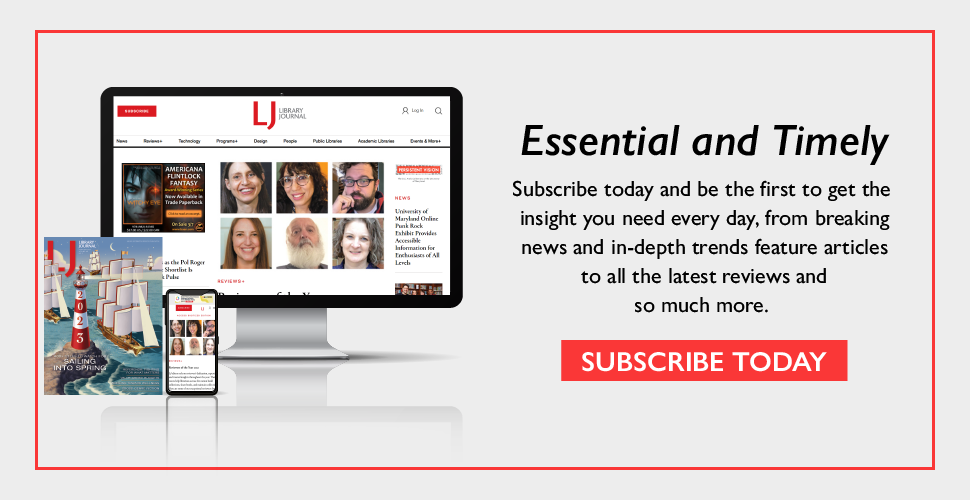

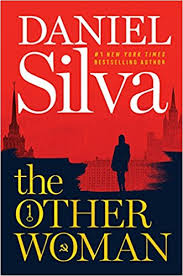


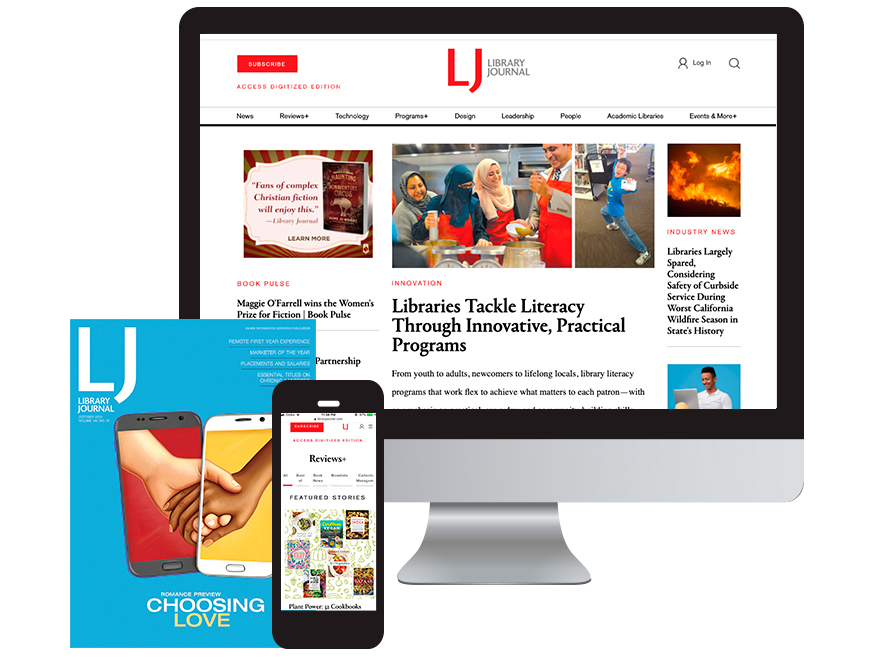
Add Comment :-
Comment Policy:
Comment should not be empty !!!