DIY Usability: First-Click Testing | The User Experience
 Although every library would benefit from running usability studies, not every library has a dedicated staff available to conduct those studies. Anecdotally, librarians seem to feel incapable of undertaking usability studies for reasons including time, budget, and expertise.
Although every library would benefit from running usability studies, not every library has a dedicated staff available to conduct those studies. Anecdotally, librarians seem to feel incapable of undertaking usability studies for reasons including time, budget, and expertise.
We all may be jealous of the libraries that have dedicated usability/user experience (UX) librarians, but that doesn’t mean the rest of us can’t conduct successful, worthwhile testing that leads to website improvements. There are plenty of quick usability tests that can be run with just a little time and even less expertise.
First-click testing offers a way to gain insight about an interface in order to make design decisions based on data rather than on opinion or anecdotal evidence. The concept is simple: show patrons a library web page and give them an imaginary task to complete. Then ask them to show you where they would click to get started.
For example, a task for college students may include asking them where they would find journal articles related to sociology for their Social Work 101 class. After students make their first click, the test is complete. Talk about simple!
The premise of first-click testing stems from research indicating that users are much more likely to succeed at a task if they are able to select the correct link or pathway from the get-go. According to usability expert Bob Bailey (president, Computer Psychology, Inc.), users will have an 86 percent chance of completing a website-related task if their first click sends them on the correct pathway. The success rate drops to 46 percent if they click on the incorrect path. While first-click testing is not a cure for the myriad issues that can plague websites, it does help you make better web design decisions.
Set an Objective
Before you begin testing, set an objective to test and decide which page you want users to open first. Do you want to know if patrons can find your databases on the library homepage? Do you want to know how they discover your ebook collection? Do you want to know if the wording you used on your journals page connects with patrons who are trying to check your holdings? Pick one or two things to test with each patron.
Running the First-Click Test
The easiest way to collect first-click data is to do it in person, and the easiest way to do it in person is on paper. Print off a picture of the library’s homepage, for example, and have the patrons circle where they would click. Completing these tests takes very little time; patrons are usually willing to participate if you make it clear that it will take less than three minutes.
If you’re able to put slightly more effort into your setup, you can run your first-click test digitally with software such as Chalkmark. Chalkmark’s free plan lets you test three tasks with unlimited users. The benefit to running your test this way is that your results will be recorded as a heat map of where users have clicked—very useful for showing off your results to other librarians or administrators! Another bonus is that you can link patrons to the test from your website, though you’ll probably still get more responses by taking a tablet or mobile device and roving your campus or community.
This column was excerpted from "DIY Usability: Low-Barrier Solutions for the Busy Librarian" in Weave: Journal of Library User Experience. Used with permission under a Creative Commons Attribution 3.0 License.
Emily Mitchell is Webmaster Librarian for the State University of New York (SUNY) Oswego. Brandon West is Head of Instructional Services at SUNY Geneseo
RELATED
ALREADY A SUBSCRIBER? LOG IN
We are currently offering this content for free. Sign up now to activate your personal profile, where you can save articles for future viewing



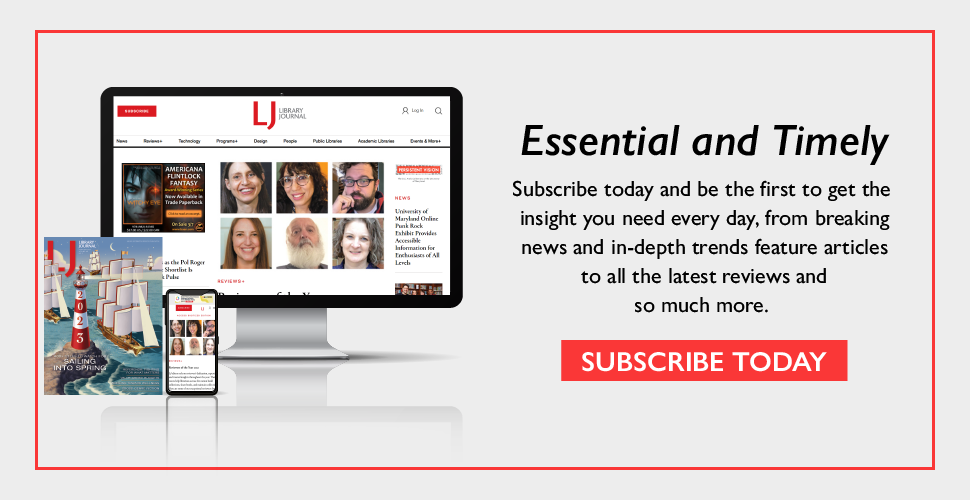

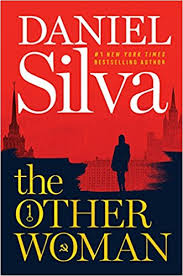


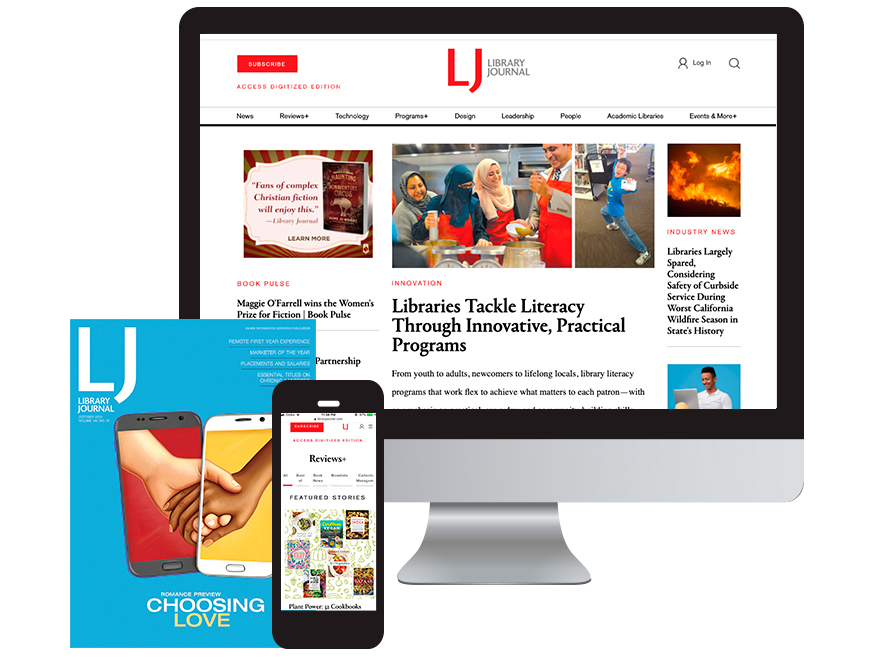
Add Comment :-
Comment Policy:
Comment should not be empty !!!