This year we are again posting a detailed spreadsheet (link below) listing every Star Library award given since the inaugural edition of the LJ Index in February 2009. We have rated U.S. public libraries annually since then, and twice in that initial year due to scheduling of the release of the 2006 data. (That year the responsibility for releasing the Public Libraries in the United States Survey had transferred from the National Center for Educational Statistics to the Institute of Museum and Library Service (IMLS).
This year we are again posting a detailed spreadsheet (link below) listing every Star Library award given since the inaugural edition of the
LJ Index in February 2009. We have rated U.S. public libraries annually since then, and twice in that initial year due to scheduling of the release of the 2006 data. (That year the responsibility for releasing the Public Libraries in the United States Survey had transferred from the National Center for Educational Statistics to the Institute of Museum and Library Service (IMLS). The spreadsheet contains two worksheets labeled EveryStarLib and EveryStarLib_Working Copy. The second worksheet is intended for you to use to reformat, rearrange, and sort, as needed. Both the EveryStarLib and the EveryStarLib_Working Copy worksheets list every library that earned any number of Star awards in any LJI edition. The sheets include each library’s
LJ index score, star count, nine-year summary statistics, and per capita measures for all LJI editions. Please note that this
LJ Index 2016 Edition includes a new measure, e-circulation per capita. This measure appears as a single column under the LJI Statistical Measures section of the worksheets. Complete instructions for the worksheets appear on the spreadsheet’s Instructions tab.
IMPORTANT NOTE: The spreadsheet is an MS Excel file, so you’ll need a program capable of opening these to view this file. Also, since web browsers are notoriously bad at handling Excel files directly,
you should right-click and save the file to your computer’s hard drive before opening it. We’ve included both an XLSX (for those with a newer version of Excel) and an XLS (for those with an older version of Excel), as well as a ZIP file with both versions, for your convenience.
 » Download XLSX Version
» Download XLSX Version (for those with a newer version of Excel)
» Download XLS Version (for those with an older version of Excel)
» Download ZIP File (includes both versions)
» Next page: "LJ Index FAQ"
 » Download XLSX Version (for those with a newer version of Excel) » Download XLS Version (for those with an older version of Excel) » Download ZIP File (includes both versions)
» Download XLSX Version (for those with a newer version of Excel) » Download XLS Version (for those with an older version of Excel) » Download ZIP File (includes both versions) 



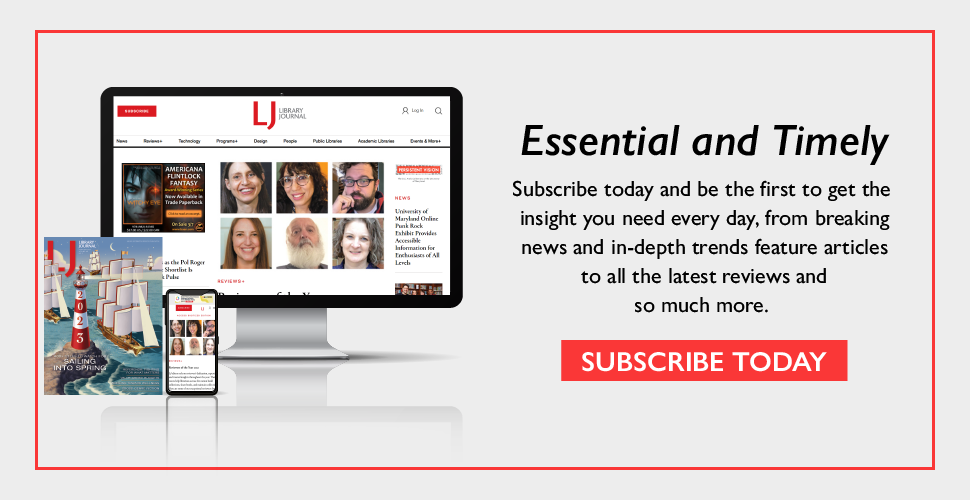

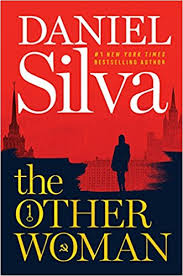


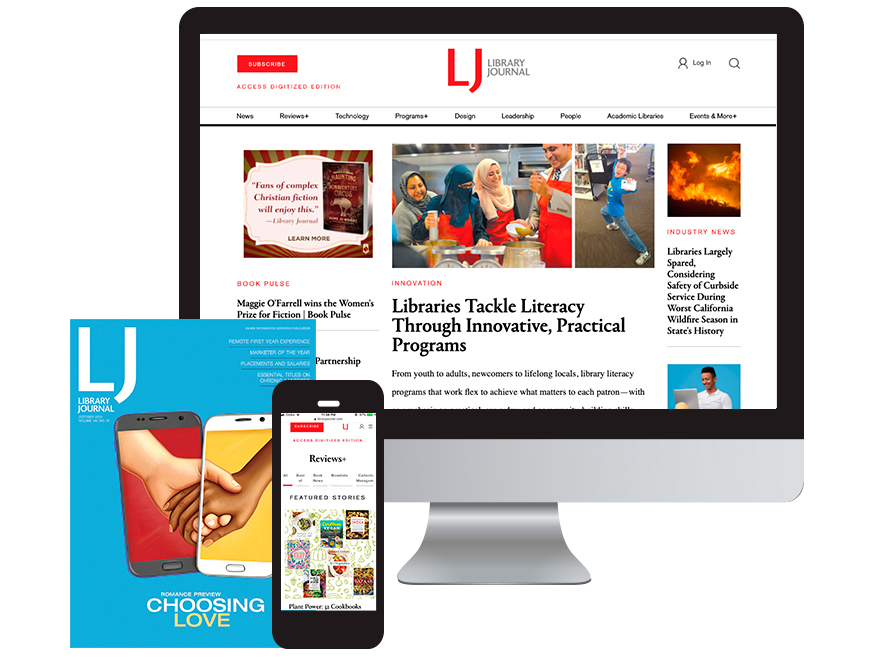
Add Comment :-
Comment Policy:
Comment should not be empty !!!