State Library of Ohio Launches Custom Infographic Tool
 The State Library of Ohio has launched Libraries by the Numbers (LBTN), a web-based data visualization tool that enables users to create custom infographics about individual library systems using data drawn from their Institute for Museum and Library Services (IMLS) Public Library Surveys.
The State Library of Ohio has launched Libraries by the Numbers (LBTN), a web-based data visualization tool that enables users to create custom infographics about individual library systems using data drawn from their Institute for Museum and Library Services (IMLS) Public Library Surveys.
Although the librariesbythenumbers.org site only includes data for Ohio libraries, Kirstin Krumsee, government information library consultant and LBTN project manager for the State Library of Ohio, told LJ that the tool “is open source. We really hope that the project will be replicated by other state libraries, or that they would [develop] additional functionality, because we definitely see room for future development.”
Funded with a $25,000 IMLS Sparks! Ignition Grant, the site features a simple, clean interface. Users enter the name of an Ohio library into an autocomplete-assisted search bar, click a radio button under one of six preselected topics—library overview, materials and circulation, technology, programming, youth services, or adult services—and then click "download” to generate a PDF infographic. Alternately, users can select “Custom Template” or “Multiyear Trend.”
The custom template option leads to a separate page with six dropdown menus, where users can choose from 36 different topics, such as annual wireless sessions per year, total children’s program attendance, or total circulation of downloadable materials. Each dropdown menu corresponds with a field on the resulting infographic. Separately, the multiyear trend option allows users to select one of those 36 different topics and apply a date range beginning as early as 2012 (and, currently, concluding as late as 2016) to generate a graph illustrating the trend.
“We really wanted to focus on ease of use with this tool, as a lot of data tools can be quite intimidating,” Krumsee said. “Fortunately, the feedback that we have been receiving is showing that it’s easy for people to find the infographics they’re looking for. At the same time, we [at the state library] are still here to answer any data-related questions.”
Prior to the development of LBTN, Krumsee had been making infographics for all 251 of Ohio’s public libraries for a couple of years, typically covering top-level information, she explained. Creating this online tool was viewed as a way to give the state’s libraries more options to customize the information included in the graphics.
“We wanted to ensure that libraries could highlight the different things that they wanted to show to their stakeholders, rather than just...what the state library thought would be useful.” The state library received the Sparks! grant in fall 2016 and began with an initial survey of all Ohio library systems. Half of system directors responded, Krumsee said, demonstrating interest throughout the state and presenting a good foundation to begin work with a developer hired for the project.
“We used their recommendations for our subject templates,” she said. “For example, 80 percent of the libraries wanted to be sure to highlight their programming statistics, so we made sure to include that.” Fifty-three directors also volunteered to be beta testers, providing feedback throughout the development process. The infographics that Krumsee had previously produced were often printed out and shared with library boards or legislators. These uses factored into the design of LBTN. Infographics created for viewing on the Internet aren’t size restricted, for example, but the state library wanted to ensure that all LBTN-generated infographics could be printed on standard 8½” x 11” paper.
“So many [infographics] are not really conducive for sharing as a printed item,” Marsha McDevitt-Stredney, director of marketing and communications for the State Library of Ohio, told LJ. “The format may be really thin or long or wide, but the way [Krumsee] designed it, where it can go on an 8½” x 11” sheet, I think makes it particularly useful for small libraries and medium-sized libraries. They can put it in their newsletter, on their website, or have them as handouts in their library.”
That was a key goal of the project, Krumsee said—creating a tool to help libraries that don’t have a marketing department or staff to produce their own custom materials. “That was our primary target group with this, but we included [input] from everybody,” she said.
RELATED
ALREADY A SUBSCRIBER? LOG IN
We are currently offering this content for free. Sign up now to activate your personal profile, where you can save articles for future viewing



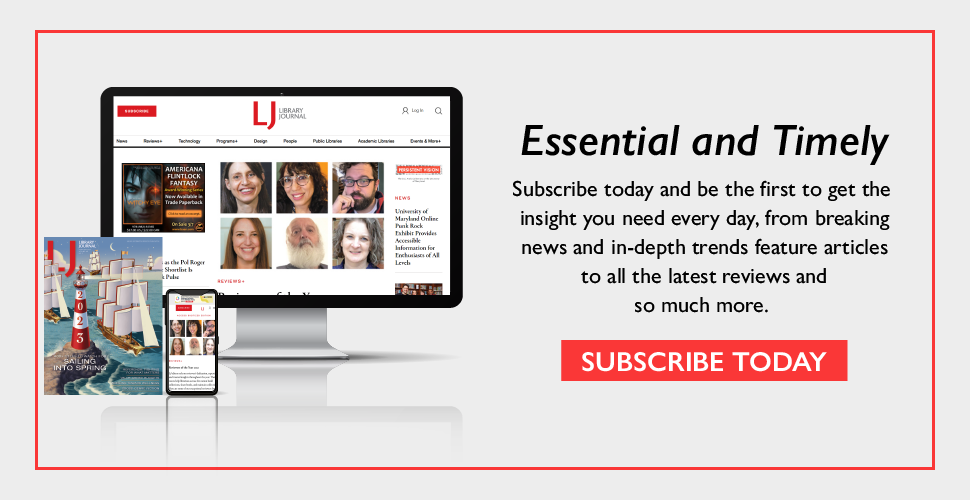

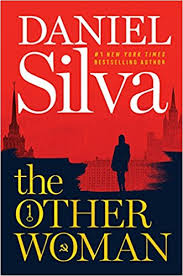


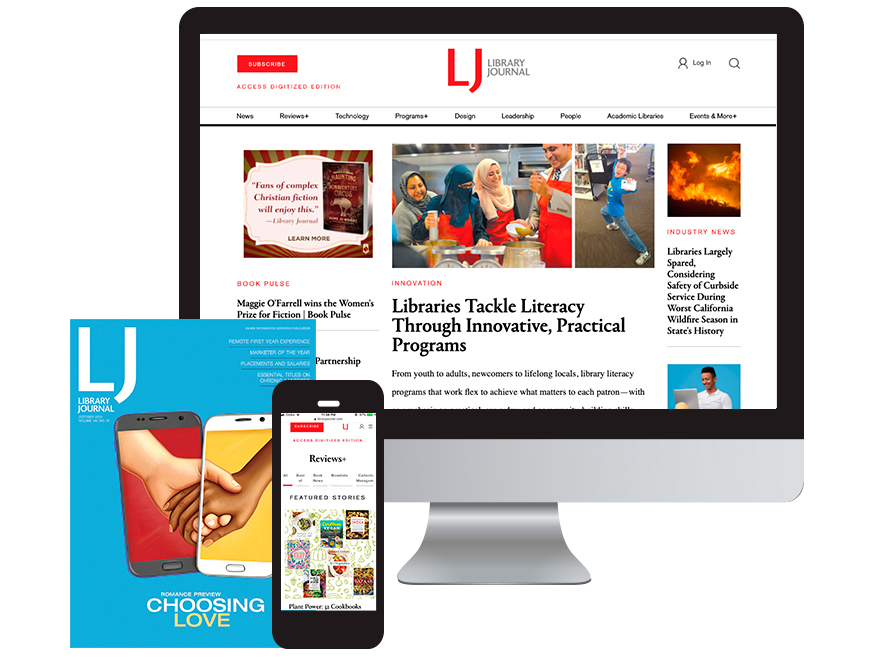
Add Comment :-
Comment Policy:
Comment should not be empty !!!
Gregory Short
Seems a bit buggy on a Chromebook. An error pops up saying "Please select a year," but there is nowhere to select the year. Unfortunate, but hopefully they get it fixed soon.Posted : Jul 11, 2018 12:12